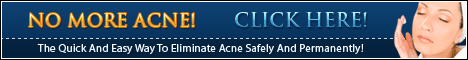Dropbox

Content Rating : Rated 4+
Size : 61MB
Ever since the invention of cloud storage, Dropbox has become one of the leading apps to help you carry and share all your important documentation on the go. No more clunky hard disks or lost USB sticks. Dropbox makes it easy to store data in all forms – texts, documents, audio, video, images and everything else that is digital.
Being a Dropbox user from the desktop days, the app comes as a handy and essential part of my daily routine. From sharing work documents, to letting me catch up on my reading,
the Dropbox app allows ease of use, without the need for any additional thing; except a working data connection. I simply add the files to my desktop folder, and it’s ready for use on-the-go.
The app features the same easy-to-use interface as the desktop version, and lets you access all the data on your cloud without any difficulty.
The secure login ensures that your data remains safe. The Dropbox app allows you to upload files from your device directly to the Dropbox cloud account, and even manage the files once they’ve been uploaded.
Shared files and folders from friends automatically show up on your Dropbox menu and folders can be opened to access single files that get downloaded into third party apps, including Office,
Kindle/iBooks/Picture Gallery. Individual files can be marked as favourites to be saved for offline access as well.
Dropbox offers 2 GB of free storage to new users, and you can refer friends to this fantastic service. Each referral earns you and your friend an additional 500 MB of storage. For home users,
Dropbox offers paid storage of up to 1TB under Dropbox Pro. You can earn up to an additional 16 GB for basic users under the referral scheme.
Dropbox allows integration with other apps including Facebook and Twitter where you can share images and other files simply by sharing the link or uploading the file.
You can also link your iOS Mailbox to your Dropbox. To upload files from your mobile device, all you have to do is choose the file, and share it with Dropbox.
A handy popup window asks where you would like to save the file, and that’s it!
Dropbox is available for iOS (iOS7 and up) and Android (Android 2.3 and up).